
Struggling with how to choose a WordPress theme from the tens of thousands of options out there? With so many choices, it can feel a bit like choosing a needle in a haystack.
Well, design is subjective, so I can’t help you choose a theme that matches your aesthetic, but I can help you make sure that whichever theme you end up choosing is going to set your WordPress website up for success.
See, not all WordPress themes are created equal, and there are some boxes you want a theme to check so that you don’t run into issues down the road.
To help you make your decision, I’m going to share eight tips to help you choose a WordPress theme that will create a strong foundation for your website.
How to Choose a WordPress Theme in 2019
1. Pick a Lightweight WordPress Theme
Your theme is a large part of your site’s foundation and, as such, it’s going to have a big effect on your site’s performance and page load times.
I once ran a test where I switched from a “regular” WordPress theme to a performance-optimized one and my page load times dropped by 42%. That’s huge!
How quickly your site loads is important for everything from user experience to SEO to conversion rates, so it’s not something you can ignore.
So, how can you tell if a theme is lightweight? Well, first off, we’ve collected some of the best lightweight themes here. But, you can also run your own tests by using a performance testing tool such as GTmetrix.
If you’re looking at a free theme, install it on a test site (you can use a throwaway sandbox-like Poopy.life). Then, run it through GTmetrix and see how it does.
For a premium theme, you can do the same thing with the public theme demo. This isn’t a perfect method because the theme developer might be loading some of their own tracking scripts that wouldn’t be part of your site, but it should give you a decent idea of how optimized the theme is.
2. Look for Something That You Can Make Your Own (Via the Customizer)
If you’re lucky, you might find a theme that looks absolutely pixel-perfect right out of the box.
However, the chances of that are pretty slim, and you’ll probably want the ability to tweak things to make them your own.
If that sounds like you, you’ll want a theme that makes it easy for you to make those changes without requiring any special technical knowledge.
Specifically, you’ll want a theme that uses the WordPress Customizer. This is a core WordPress feature that lets you customize various aspects of your theme’s looks using a beginner-friendly interface and a live preview of your site.
For example, with the Sydney theme, you can customize your site’s colors, looks, layouts, and more using this simple interface:

Some themes give you more options than others, so you’ll want to check out exactly what you can customize. Additionally, many themes give you some customization options for free but require you to purchase the Pro version to unlock all the features, which is another thing to consider.
3. Remember That Themes Are for Design, Plugins Are for Functionality
When you choose a WordPress theme, it can be tempting to look for a theme that does everything you want right out of the box.
For example, if you want to create an events website, you might look for a theme that includes a built-in events calendar feature.
As tempting as that might be, I’m going to tell you not to do that.
In WordPress, there’s supposed to be a clear delineation between themes and plugins.
You pick a theme for its design and you use plugins to add functionality. A theme should not both control your design and add your functionality.
The big reason is portability. If you choose a theme that controls both design and functionality, you’ll pretty much be locked into that theme for life. On the other hand, if you separate the two, you can always switch between themes as needed.
That doesn’t mean you can’t get an out-of-the-box solution, though. Instead of looking for a theme that combines everything, look for a theme that’s built to integrate with a plugin that offers the functionality that you want.
For example, if you want a theme that offers drag-and-drop design functionality, you might not want to choose a theme with a built-in builder because it will lock you in. Instead, you could pick a theme that’s designed to integrate with a third-party page builder plugin such as Elementor. For example, the Elementor team officially recommends the Sydney theme as a great option to pair with Elementor.
Similarly, if you want to run an eCommerce store, you could use a theme like Airi which is built to integrate with the WooCommerce plugin for eCommerce functionality.
Or, if you want to launch an online course, you might want the Astra theme, which offers built-in integrations for two popular WordPress course plugins — LifterLMS and LearnDash.
In 2019, many themes will actually come bundled with a set of recommended plugins, which is a great way to get the best of both worlds. You still get the out-of-the-box functionality that you want, but you’ll also be able to change your theme in the future if needed.
4. Check Responsive Design (No, REALLY Check It)
Mobile traffic now accounts for about 50% of Internet traffic, with that number only growing.
Responsive design is the idea that your website automatically adapts based on the user’s device. So, whether someone visits on their laptop or their iPhone, they should still have a good experience.
In 2019, any WordPress theme that you come across is going to be responsive, so looking for “Responsive” on the feature list is kind of a pointless thing for me to recommend.
However, just because every theme is responsive does not mean every theme implements responsive design well.
So, here’s the thing — when I say to check a theme’s responsive design, I mean to actually open the demo site on your smartphone and play around with it.
How’s the navigation? Some themes have really slick navigation menus on mobile, while others are clunky and hard to use.
How does a blog post look? Some themes are awkward and don’t even show a blog post’s title above the fold (on a mobile device). That’s a very weird experience for visitors because they have to swipe down to even see what a post is about.
These are important considerations because you want your mobile visitors to have an awesome experience, not just an OK experience.
For example, the Airi theme offers a user-friendly hamburger menu (easy to tap!) and displays the full blog post title above the fold:

If you use the Chrome browser, you can use its developer tools to emulate various mobile devices without needing to grab your smartphone, which is what I’m using for the screenshot above.
5. Consider the Developer’s Support Policy
No matter which theme you choose, there might come a time that you need support.
When that happens, you’ll want to be able to reach out for help, so it pays to check a host’s support policy before you make your decision.
Typically, most premium themes will offer 6-12 months of support and updates with your purchase, with an option to renew to continue receiving support. However, you’ll want to confirm this — you should be able to find the exact policy on the developer’s site:

With free themes, it can be hit or miss. Some theme developers will provide support via the WordPress.org forums, while other developers don’t offer any support to free customers.
You can find the support forum for a theme from the WordPress.org listing page:

Beyond whether a developer offers support and how long it lasts, you’ll also want to consider the scope of the support that you get.
Many developers are happy to help you with the theme, but that support doesn’t necessarily extend to making the theme play nice with third-party plugins that you might be using:

6. Check the Reviews
As with any purchase, reviews are a great way to bring in the wisdom of the crowds to help you make the right decision.
Thankfully, it’s fairly easy to find reviews for most of the WordPress themes that you might be looking at.
If you’re looking at a free theme at WordPress.org, you can find ratings on the theme listing page. You can also click the “See All” link to see the actual text reviews:

Similarly, if you’re looking at a premium WordPress theme sold via ThemeForest, you can find the rating in the sidebar. It’s also worth checking out the comments, as those can also provide insight into the quality of a theme:

7. Check the Last Update Date
Another hard data point that you should look at is the date of the last update of a theme. The core WordPress software is constantly changing, so you’ll want to choose a WordPress theme with a developer that keeps it up to date.
There’s no hard rule here, but typically you’ll want to see the last update date be at least within the past six months or so.
Again, this information is publicly accessible at most theme directories.
At WordPress.org, you’ll see it right near the top of the right sidebar:

Similarly, ThemeForest also displays the last update date. You can find it right below the review rating:
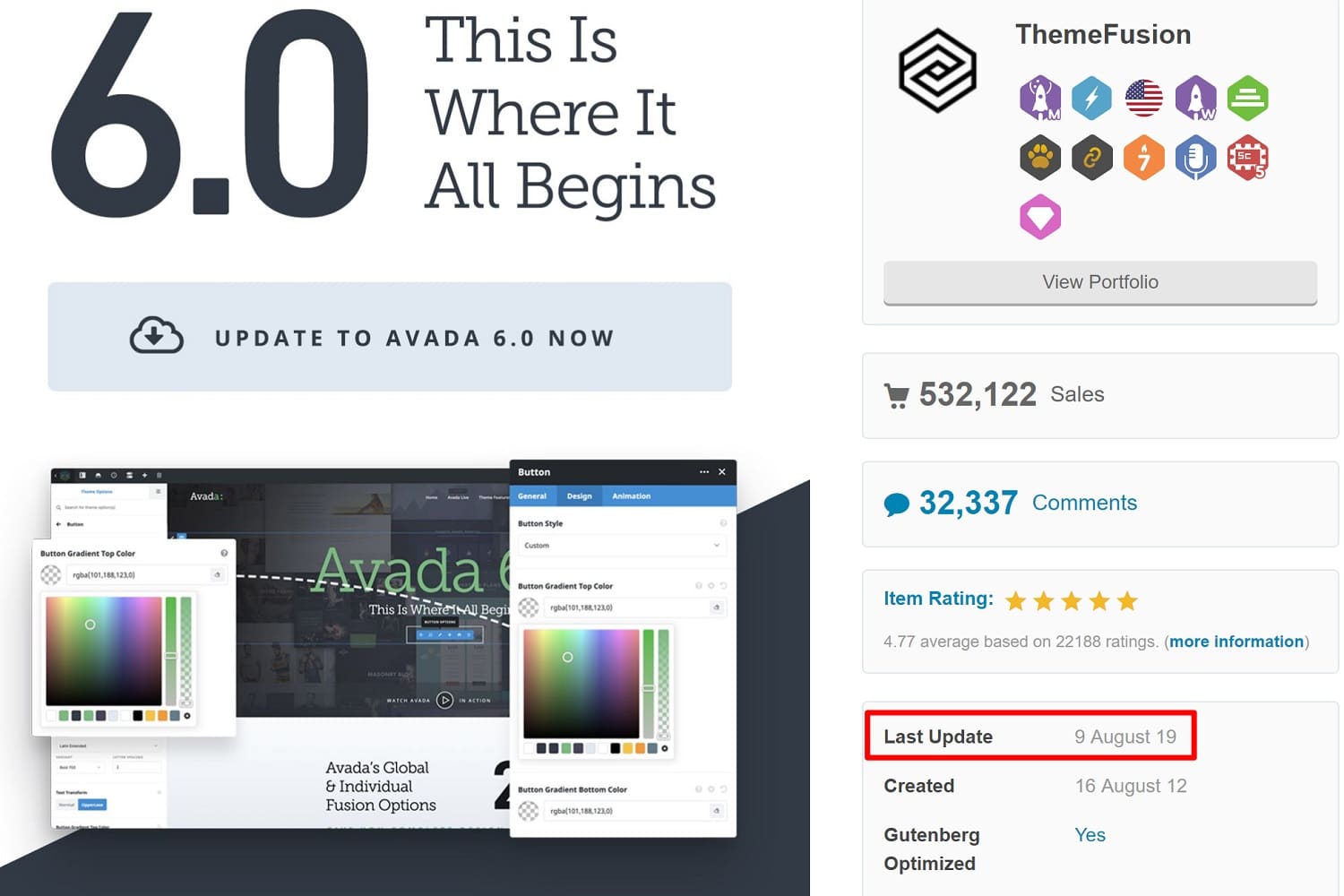
8. Don’t Get Hung up on the Free vs. Premium Theme Debate
There’s this weird thing you see on a lot of sites where they tell you that premium WordPress themes are inherently better than free WordPress themes.
People will say things like “premium themes have cleaner code than free themes” or “premium themes are updated more often than free themes” or “premium themes are more secure than free themes”.
These statements are absolutely meaningless…
Free themes are code. Premium themes are code.
You can have free themes with absolutely perfect code and premium themes with poorly written code.
You can have regularly updated free themes and premium themes left to die on the vine.
And, of course, the opposite can also be true.
What’s more, many themes come in both a free and a Pro version, and it’s the same core code between the two.
For example:
- Airi has a free version at WordPress.org and a Pro version
- Sydney has a free version at WordPress.org and a Pro version
So, if you find a free theme that you love (and it passes the other tips in this post), feel free to use it!
Choose a WordPress Theme That Sets You Up for Success
If you follow the tips on this list, you should be able to choose a WordPress theme that will set your site up for success both now and in the future.
But, if you want to skip the search process and jump straight to some great WordPress themes, you might want to check out some of our theme lists. We’ve collected the:
And, we also have lots of niche WordPress theme collections that you can browse here. Happy hunting!
Aucun commentaire
Enregistrer un commentaire